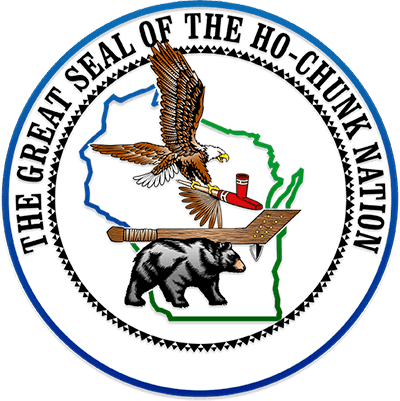HERE is a detailed Powerpoint for how to log in.
Please note the following with the Login Instructions:
- You can view, download or print the Login Instructions.
- Read them before attempting to Register or Login.
- Help Desk available Friday at 12:45 p.m.
- Have your Tribal ID available, as it may be needed for Tribal Member verification.
- You can paste the links in the Web Browser, in separate windows/ Web Browser Tabs.
- Do not use Internet Explorer.
- USE – Mozilla FireFox or Chrome. If you have troubles, call the Help Desk on Friday at 12:45 p.m.
- The Lumi Link will open a page asking for your Tribal ID number and Password, after entering, Click “Submit”. If you try this before Friday at 12:45 p.m., you will see an “Error “as the Page will not be available until Friday at 12:45 p.m.
- The Zoom Link will open the Registration Page, enter Frist and Last Name, E-mail Address and 4 Digit ID number (Last 4 digits of your Tribal Member ID Number), Click “Register”. An e-mail will be sent with further instruction.
- You can only Login once for the e-meeting, meaning if you are already logged in, you cannot login again.
- If you experiencing errors, please call the Help Desk that open on Friday at 12:45 p.m.